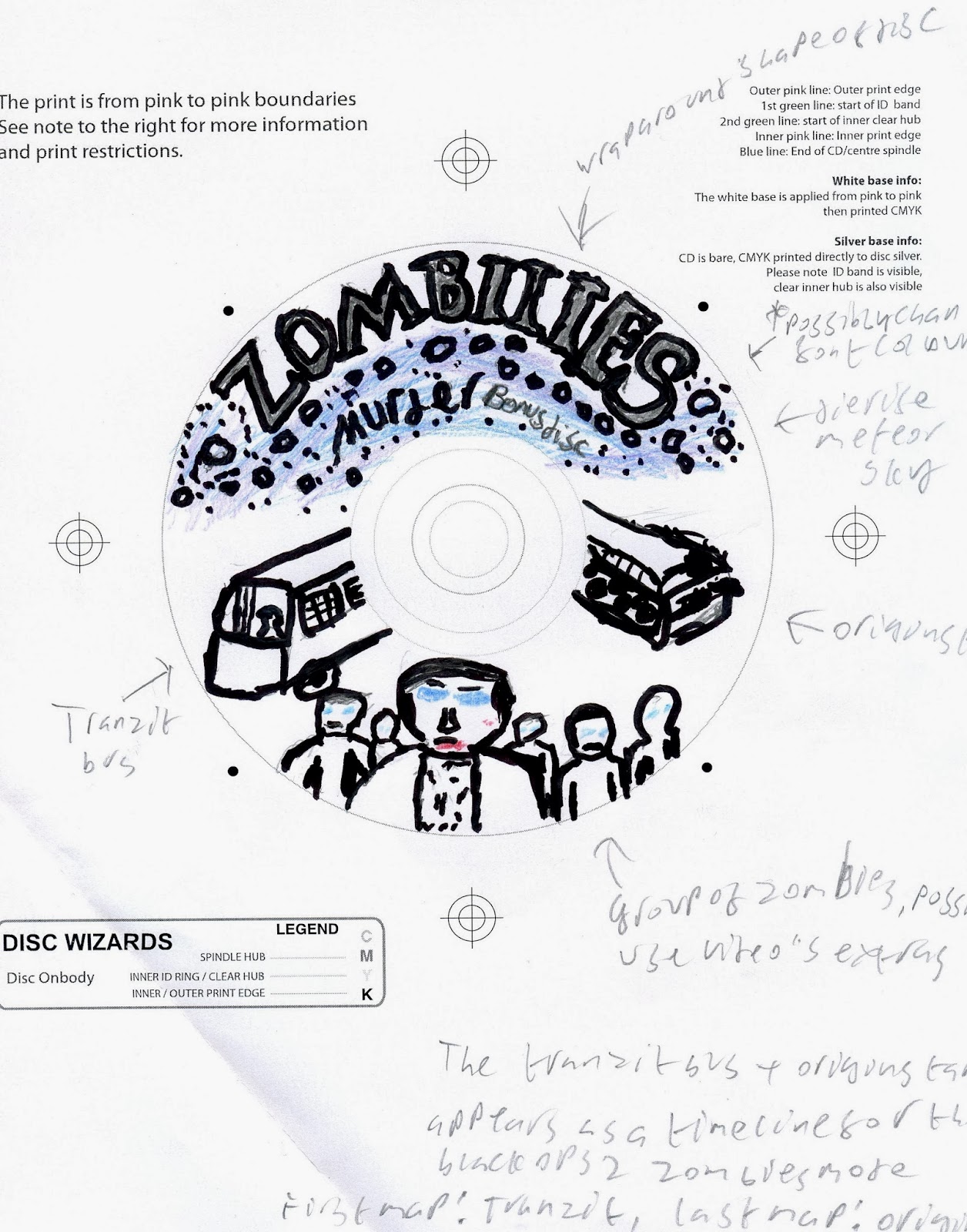The First Design
With the first design for the digipak I decided I wanted to show the apocalyptic nature of the world torn apart by the zombie apocalypse. For the front cover, I wanted to include various features of this destroyed world and reference Call of Duty Zombies, and so I revolved my decisions around this idea. I came up with the idea of a wall (annotation cut off), because I see it as a canvas, whatever is on the wall can tell a story. I wanted red/blood on the wall in order to connote the violent and gruesomeness of the Zombies world. I put the album name on the cover as is typical of most album covers , and on the wall I put the logo of the band. I chose to do this, and to write the album name in blood, in order to make everything on the cover a part of the representation of the destroyed world. I also included the meteor in the sky as a reference to call of duty zombies.
The back cover is self explanatory, containing song names and numbers (not on this hand drawn draft however, as they are just place holders). I also chose to mention the fact that this would also be on a wall, creating a link between the front and back covers. I also considered having writing ("help" in blood) on the wall, but this idea may not appear as I think the only things that should appear are the song names, the band name and the album name. In this hand drawn draft, I wasn't sure about where to put the band name however.
The disc holders, I thought shouldn't have a design that's too complex as the disc would be over the image. I chose to have the Group 916 logo under one, and the album name with zombie eyes near it under the second as I think they could be simple but effective designs. Also, the zombie eyes determine where disc 2, the bonus DVD, is placed.
The inside covers I decided to take a different approach. On one cover, I wanted to do a collage of different elements of each of the zombies maps. These things would be around a tower, which is a motif throughout the products. I decided they would have to be symbolic of the map, so I chose the bus from Tranzit, the sky from Die Rise, Brutus from Mob of the Dead and somebody flying using the weapon from Buried. I missed out two maps because one is insignificant and the other I had no idea what to put in.
The second inside cover, I wanted to do a shot that could be live action, as if from the music video, with a group of zombies and a survivor. on the survivor's back I put the Group 916 logo as a little easter egg, and also drew links to the game through the asteroid field in the sky, the tower motif and the meteor.
The Second Design
The second design, I approached completely differently, having more of a feeling of the game woven throughout the design.
With this one, I explored the possibility of having half a zombie face as a front cover. I thought that a good layout for this concept would be the album name atop the cover, and the band name crossing either side of the nose.
Also, the back cover I decided In would have the group 916 logo on this one, though as for what kind of background I would use I was unsure. Some ideas include a wall, blueprint paper or possible even a loading- screen style cover, made to look like a Zombies map loading screen.
On the disc holders, I went with a design based off of the perks in Call of Duty Zombies as they are shown on the machines in game. I came up with this idea because I knew the disc would then cover the design perfectly, meaning they would be only seen while the discs were out of the digipak. Building on this idea, I could have a similar design on the discs.
The two inside covers were straight forward ideas. I needed a place to have the song list so I decided one of the inside panels should have that on. I thought I would have a black background, but I also came up with other ideas i didn't initially consider like faded out zombies menus or loading screens.
The other cover, I came up with something completely different. Firstly, with this I wanted to explore the concept of having a map like the menu to Black Ops 2 Zombies, only I wanted the full globe (as on the menu it spins to what map you select). After drawing how it would appear, with each map logo on, I had some spare room on the panel, and so decided to fill the space with the asteroid sky and Richtofen (one of the key characters in zombies). His hat is of the Luftwaffe variety, and his eyes glow blue in my design to reflect the fact that he controls the zombies.
In creating the digipak, I may borrow ideas from both of these designs rather than stick to one.The ideas I like most are the front and back covers of the first design, the disc holders of the second design, and I like one of the second covers on the second design, and the inside covers on the first design.