Well actually it is quite simple:
1.Go to the theater mode. This is accessible in both multiplayer (shown to the right) and zombies.
[For the purposes of my video I will be accessing it in zombies.]

2. Go to Select film. This should bring up a list of recorded footage from any games played (shown below). Select the footage you want to playback.
[For the purposes of my video I will be accessing it in zombies.]

2. Go to Select film. This should bring up a list of recorded footage from any games played (shown below). Select the footage you want to playback.

 3. Find the part in the footage you wish to record and upload. Pause it at the start point, and hit X to start recording, then stop it when you wish. Pressing Y will put you into free cam. Any movement you make in free cam will be recorded- you are the camera. There are other tools you can use such as dolly cam to predetermine movement etc.
3. Find the part in the footage you wish to record and upload. Pause it at the start point, and hit X to start recording, then stop it when you wish. Pressing Y will put you into free cam. Any movement you make in free cam will be recorded- you are the camera. There are other tools you can use such as dolly cam to predetermine movement etc.
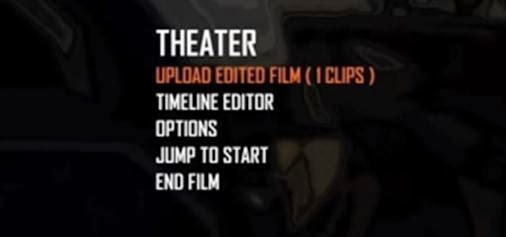
After recording what you wish, you can then name and save the clip. As shown to the side.
4. Press the start button on your controller to bring up the menu shown to the left and select upload edited film.
5.After uploading the edited films. Exit back to the menus and return to select film menu. This time, instead of scrolling to the recent games tab, go to the edited films tab. This should now contain what you have just recorded. Select the video you with to post to YouTube
6. After selecting the desired clip, return to the menu and select render video. Then select save, adding it to a page on Call of Duty Elite.
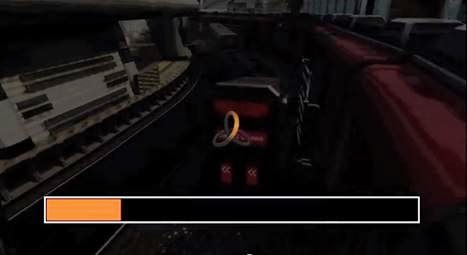
You will then have to wait for the video to render. Depending on how long the video is, this could take a while. Once this is successful, you should see the notice shown to the side. Following this link on internet explorer will take you to where the video has been uploaded to.
From here, there should be an option to upload footage to YouTube after signing in with the account connected to my Xbox Live account, and to obtain that for editing I would have to find a website which would allow me to download videos.
So, that is how I will obtain gameplay for a montage sequence in my music video. Despite the controversial nature of obtaining my gameplay, it is the only way of obtaining it without expensive capture card equipment.
4. Press the start button on your controller to bring up the menu shown to the left and select upload edited film.
5.After uploading the edited films. Exit back to the menus and return to select film menu. This time, instead of scrolling to the recent games tab, go to the edited films tab. This should now contain what you have just recorded. Select the video you with to post to YouTube
6. After selecting the desired clip, return to the menu and select render video. Then select save, adding it to a page on Call of Duty Elite.
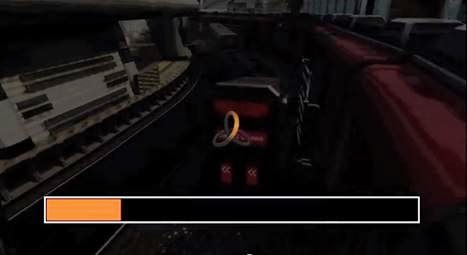
You will then have to wait for the video to render. Depending on how long the video is, this could take a while. Once this is successful, you should see the notice shown to the side. Following this link on internet explorer will take you to where the video has been uploaded to.
From here, there should be an option to upload footage to YouTube after signing in with the account connected to my Xbox Live account, and to obtain that for editing I would have to find a website which would allow me to download videos.
So, that is how I will obtain gameplay for a montage sequence in my music video. Despite the controversial nature of obtaining my gameplay, it is the only way of obtaining it without expensive capture card equipment.
Source: http://www.youtube.com/watch?v=nck5QYzrH6M All screen shots and instructions are adapted from this video source.





No comments:
Post a Comment